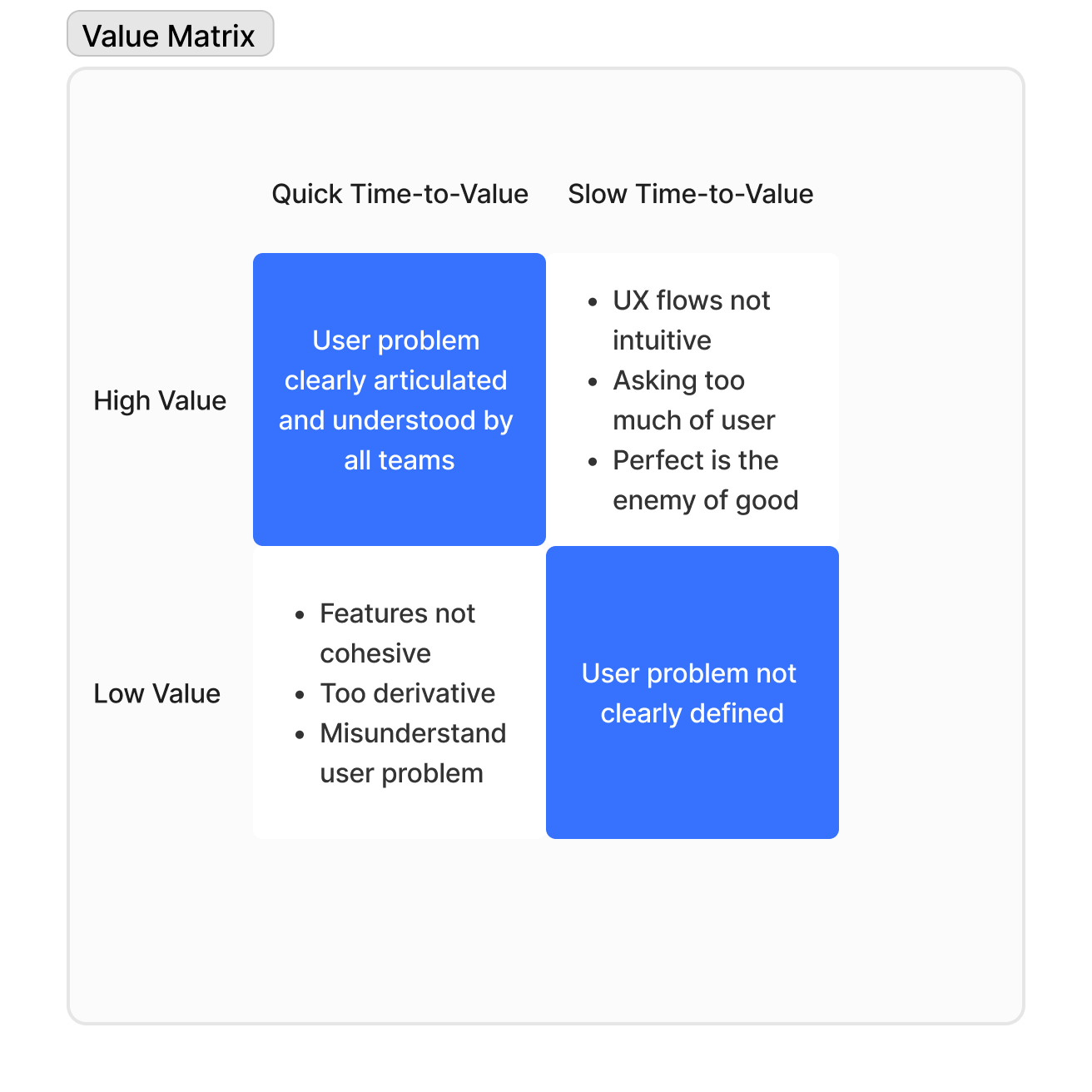How to Reduce Churn With Better UX
Churn is often viewed as a marketing, product, or customer success problem, but designers also have a major role to play in preventing users from abandoning their products.
In this edition of Designing Moats, we’ll cover:
• The 5 root causes of user churn and how to spot them early
• How design teams can prevent churn through better workflows, clearer UX patterns, and polished interfaces
• Why it’s critical to focus on early user touchpoints - by the time you see symptoms, it's usually too late
Why Does Churn Happen?
Churn is a challenge for every product team, even ones with high benchmark retention stats. In some cases (namely enterprise), you’ll have huge, noisy churn examples - customers who were really unhappy with one or two features and let you know about it for weeks/months/years before they actually abandon the platform. But for smaller SaaS and B2C products, most churn will happen quietly in the background, and often before you even have a chance to fully integrate the user into your ecosystem.
But why does churn happen in the first place, and what can design teams do about it?
Broadly, churn can be categorized into one of five root causes:
Product doesn't solve the user problem
Product solves user problem, but not easily or intuitively enough
Product sometimes solves user problem, but has too many hiccups or frustrations along the way
Product solves a user problem but not well enough to match its price point
User problem no longer exists
A decision to churn happens quietly, insidiously, and early in the user’s journey, but much like the American healthcare system’s desire to treat symptoms rather than a root cause, Product and Design teams often look at touchpoints that occur later in the journey, are higher visibility, and are more easily attributable to one clear problem to be solved. By zooming out and focusing on longer timelines of the user journey, and specifically earlier touchpoints of that journey, these teams can start to get a clearer picture of the root cause of user churn, and address that rather than the later symptoms.
Let’s look at these five root causes and understand a bit more about how design teams specifically can contribute to treating them.
Product doesn't solve the user problem
If your product isn’t solving the user’s problem, there’s a possibility that you’re attracting the wrong users. This isn’t inherently a design problem, but it likely does require some mediation between Product, Marketing, and Design to understand who is missing the mark between what Product is aiming for and what’s actually happening.
If these teams agree that marketing is getting the right users into the funnel, but their problem is not being adequately solved, then this is where Design has the biggest role to play. If we think about these churn root causes along a spectrum of design importance, it would look something like this:
If you find your product on the far left of this spectrum, then there should be some low-hanging fruit for design teams to consider:
Do you have your user research really dialed in and understand not only their problems, but their personas and journey to arrive at your product?
If you think about your product as the last step in their journey (where their problem is solved), do you understand the 5 things that led up to that final step?
Are your onboarding steps capturing the right information from users at the right time, or are you leaving opportunities on the table to either deliver more total value, or get to that value more quickly?
Are your UI principles in-line with the problems you’re solving? Are users distracted or pointed towards the wrong incentives based on your UI elements?
Are you inserting feedback loops (both positive and negative) at the appropriate times to let users know when they’re doing something good or bad?
If users are churning because you fundamentally aren’t solving their problem, you’ll need to consider all of these elements (and likely more) to figure out your next steps. You’ve created a wide problem, and so the range of solutions will also be wide until you can narrow down into some of these questions.
Product solves user problem, but not easily or intuitively enough
In the product value matrix below, this scenario would fall into the top right quadrant - you’re delivering value but it’s taking too long (or too much work from the user) to get there.
So what design decisions go into moving from the top right quadrant into the top left?
Are naming conventions clear, concise, and meeting the expectations of users? UX writing is still UX, and if it’s not clear to users where they should go to complete a specific action, they may never even try to find it
How many steps are there in getting the user from blank slate to completed task? Designers (myself included) can fall victim to over-optimizing information capture, leaving too many steps in a given process, or not segmenting those steps enough, causing users to abandon critical workflows like widget creation or widget automation
Are you giving them any sort of guidance as to which direction to go when starting a journey? Elements like completion checklists, tooltips, and account scores can help users understand the highest bang-for-their-buck features in your product
Do you let users know up front what they can expect by taking certain actions and/or following certain journeys? If one of the ways to solve their problem is to create X report type, is it clear to them that Report X is how they solve the problem, or is there a chance they try Report Y and end up frustrated and unlikely to try Report X?
Are you being exhaustive in your edge-case considerations for critical workflows? For example, if you have a report builder feature in your product, are you considering ALL columns a user might want to add to a report, and also communicating any restrictions to them clearly? If they’re looking for a column but don’t have any data in the column, and the column is only available once it has data, will they be able to figure out that that’s why they can’t find the column?
Product sometimes solves user problem, but has too many hiccups or frustrations along the way
This is where engineering issues start to become more prevalent, but there are still plenty of things Design can do to solve this type of churn issue. These types of issues typically fall into one of two buckets:
Engineering problems (bugs, latency, UX engineering)
Unclear design patterns
In either scenario, there are plenty of improvements that design teams can help solve for. Bugs are bugs are bugs and they are inevitable in software development. But, it’s important for design teams to understand the distinction between bugs that require Engineering to submit a code change, and bugs that are essentially unexpected product behaviors. Customer Success teams will often file bugs to engineers when certain behaviors in the product aren’t explainable, and it’s a good practice for design teams to review and understand the bugs that don’t end up requiring any sort of code change or fix to be submitted.
In a similar vein, “UX Engineering” problems will often also require the design team’s input. A simple example - in a multi-step form submission process, what happens when you go back from step 2 to step 1? Is information in step 1 still present, or has it been cleared and needs to be re-entered? Different forms in different workflows will require different behaviors, but it’s important that Product, Design, and Engineering are aligned on what the desired behaviors for each workflow are and that each team is aligning to them. On its own, this is not enough for users to churn, but as you stack up multiple instances of the product not aligning to expectations, you increase friction and reduce the user’s time-to-value.
Latency, on the other hand, is a problem that will quickly lead users to churn. Few things are as universally frustrating as slow software, even in circumstances where users understand why it’s moving slowly (eg loading tons of data into a report view). While the bulk of latency issues will often fall on Engineering to solve, there are certainly ways for design teams to help mitigate the problem as well.
A few tips on designing around latent UIs:
Only enable actionable features as they’re actionable. For example, in a multi-step form, if the second step can’t be submitted until some backend verification in step 1 is completed and validated, then load step 2 with the buttons in a temporarily disabled state until verification of step 1 is complete. If step 2 information isn’t dependent on step 1 information, then you can even enable the form fields in step 2 immediately, but leave the button disabled and provide a small butter bar indicating that step 2 can be submitted once step 1 validation is complete
For loading massive amounts of data, present the rows and columns that are loading immediately, and in place of that currently-loading data, use some light animation to indicate that the data is coming. As a bonus, you can add some synthetic step completion text/animation (like “currently doing x, now doing y, only z left to go”, etc)
When a button is clicked, and a Write action is initiated, allow users to move on to subsequent actions while that Write processing occurs in the background
Product solves a user problem but not well enough to match its price point
There’s a disconnect between how much a user is paying and how much value they're deriving from it. They're paying $10 and getting $5 out of it, or worse, they are getting $10 out of it but feel like they’re only getting $5 out of it.
For designers, this is commonly an issue in the UI specifically, leading to negative sentiment and contributing to churn. Polished designs - with proper hierarchy, color consistency, recognizable patterns, and minimum required cognition - make a product feel like it’s valuable and worth spending more on. Even if users are really deriving value from the product in so much that it is solving some of their core problems, if it doesn’t feel good to use, they may not feel like they actually are getting value from it.
User problem no longer exists
Congratulations! You solved the user’s problem so thoroughly that they no longer need to use your tool :)
In all seriousness, this final root cause is largely out of your control as a designer. If your product is one that solves less-frequent, more expensive problems (buying a car, etc) then it is highly likely that you’ll see “churn” in the natural lifecycle of a user, but you should always consider the ways in which you can design to win them back when it’s time for them to make their next transaction with you. Think about saving information, picking up where they left off previously, using past purchases to inform customization preferences, and designing to ease the transition between their previous transaction and their next one (eg will they also need to trade in their vehicle as part of buying their new vehicle).
The other side of this coin is that the user has changed in some material way that means they’re no longer a fit for your product (they’re a startup who pivoted to a new focus, for example). In this scenario, it’s unlikely that design will have much of a role to play, but it is helpful to understand what user context changed, and how - if at all - that change would impact this user or any other personas you’re designing for.
The battle against user churn requires a proactive, holistic approach that starts far earlier than most teams realize. While it's tempting to focus on obvious, late-stage symptoms of impending churn, the most effective design interventions happen in those crucial early touchpoints of the user journey. By understanding which of the five root causes is driving your churn - from fundamental product-problem fit to pricing perception - design teams can deploy targeted solutions that range from streamlined onboarding flows to intuitive UI patterns and thoughtful feedback loops.
Remember that good design isn't just about making products look polished (though that certainly helps with value perception) - it's about deeply understanding user contexts, creating clear pathways to value, and reducing friction at every step. Whether you're dealing with complex enterprise customers or individual consumers, the key is to identify and address potential churn triggers before they cascade into abandonment. After all, the most effective churn prevention strategy isn't just about keeping users from leaving - it's about making them never want to.